installing WinXP and FTM 2006
photos at blogger dot com is behaving very very badly today, so this is short of a couple of images
 WinXP installing
WinXP installing WinXP set up
WinXP set up  bridged newtwork over the community WAN worked well
bridged newtwork over the community WAN worked wellthe ISP registered the virtual machine with its own MAC number (Mesaage Authorisation Code) and domain, so if I set up MS Messenger with a second id I could do very rapid file transfers
 WinXP desktop over Mac OS desktop
WinXP desktop over Mac OS desktop split sideways over the two screens
split sideways over the two screens FTM 2006 cd running AV with music
FTM 2006 cd running AV with music 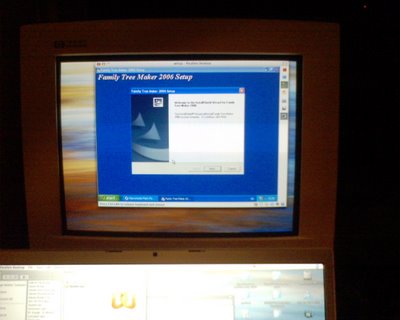 installing FTM 2006
installing FTM 2006 downloading my own GEDCOM from worldconnect on Rootsweb.com
downloading my own GEDCOM from worldconnect on Rootsweb.comlower screen Mac OS desktop and home page
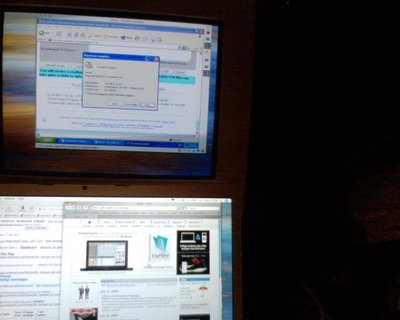 saving the GEDCOM on the virtual machine
saving the GEDCOM on the virtual machine WinXP activated on the Microsoft web site
WinXP activated on the Microsoft web site LAPHAM one-name study GED downloaded from World Connect with my mother ALISON MARY LAPHAM, my father and me
LAPHAM one-name study GED downloaded from World Connect with my mother ALISON MARY LAPHAM, my father and me ejecting the FTM 2006 intaller disk
ejecting the FTM 2006 intaller diskI have movced the WinXP window to the lower screen
 I have drunk all the coffee and it is time to see some TV
I have drunk all the coffee and it is time to see some TV next morning and I have added a USB floppy drive
next morning and I have added a USB floppy driveand another phone book under the HP monitor which I have moved back further
today I have rearranged the monitor layout in system preferences
1024 x 768 on top on the old Hewlitt Packard monitor
then the menu bar
at the top of the 1680 x 1050 maximum of the 17 inch PowerBook pro
blogging this in Firefox 1.5.04 has been a real pain with several "resets" and lost posts
The connection to the server was reset while the page was loading.
photos at blogger.com
I have just trashed FireFox 2 beta which froze too
all SNAPS were taken
wih my Sony Ericsson phone cam


0 Comments:
Post a Comment
<< Home