Tree charting on screen
TOPworking with Family Tree Maker 16 on a Macintosh Cinema HD VDU at 1920 x 1200 pixels
on guest OS WinXp Sp2 on Parallels (expanded and "rotated" to fill whole screen) on Mac OS 10.4.8
BELOW
Mac OS 10.4.8
on the laptop MacBook Pro LCD at 1280 x 1050 pixels (slightly smaller pixels too)
and ancestry.co.uk census search results page
and the 1901 England census image at 150% both in FireFox 1.5.0.8
if you look closely (click any image to enlarge) you can see the windows task bar at the bottom of the upper screen and the Mac OS menu bar at the top of the lower screen
 my own pedigree viewed with seven generations - double clicking on any box calls that grey Edit Individual dialogue box
my own pedigree viewed with seven generations - double clicking on any box calls that grey Edit Individual dialogue box a fragment of an All-in-One Tree which is most useful for looking for disconnected fragments or individuals -- if printed it would be 66 pages or 421 x 1000 cm -- and best done by printing as a file at 600 dpi -- or as a pdf and taking it to a professional print shop with a plotter -- HINT get a copy of the plotter driver and use that to print to file.
a fragment of an All-in-One Tree which is most useful for looking for disconnected fragments or individuals -- if printed it would be 66 pages or 421 x 1000 cm -- and best done by printing as a file at 600 dpi -- or as a pdf and taking it to a professional print shop with a plotter -- HINT get a copy of the plotter driver and use that to print to file. a Standard Pedigree such I used to print out to take to an archive
a Standard Pedigree such I used to print out to take to an archivethese days I have it on line - note the PED in the URL on the next line
http://wc.rootsweb.com/cgi-bin/igm.cgi?op=PED&db=hughw36&id=I0005
more online possibilities which often lead to second cousins from around the world finding me:-
 adding an image to an Ancester Tree Fan - you can add your own image of course, but it would need to be big then lightened and finally compressed
adding an image to an Ancester Tree Fan - you can add your own image of course, but it would need to be big then lightened and finally compressed editing an individual and pasting a census search result into the Notes Window
editing an individual and pasting a census search result into the Notes Window Family View at 1920 x 1200 is good for old eyes
Family View at 1920 x 1200 is good for old eyes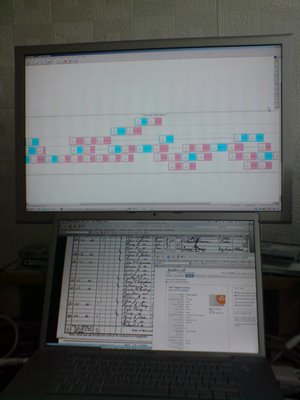 Descendant Tree - Standard using the Portrait template and miscolouring by me for the demo -- if printed it would be 188 x 24 cm.
Descendant Tree - Standard using the Portrait template and miscolouring by me for the demo -- if printed it would be 188 x 24 cm.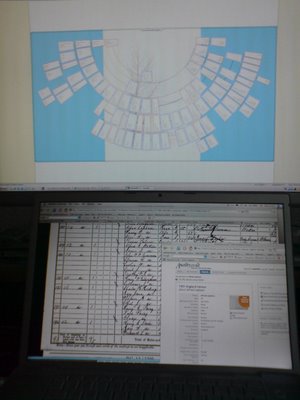 descendant Tree Fan but I would not use an expensive amount of background colour if printing it myself
descendant Tree Fan but I would not use an expensive amount of background colour if printing it myself applying the PORTRAIT template and some loud colours for the photograph
applying the PORTRAIT template and some loud colours for the photographI do not embed images in my master .FTM filed, if I really wanted to make this tree I would export the tree as whole first as a new FTM 16 file.
Then I would customise the new file and add portraits and other images
to put it on the web I would take a screen shot and edit it in Photoshop (Elements or Irfanview etc) or place the whole as a pdf
 Descendant Tree Fan customised with the "gold" line tracing descent of the youngest grandchild
Descendant Tree Fan customised with the "gold" line tracing descent of the youngest grandchild Family View with the grey Edit Individual dialogue box and an enlarged Notes Window with increased font size
Family View with the grey Edit Individual dialogue box and an enlarged Notes Window with increased font size


0 Comments:
Post a Comment
<< Home