success
and now I have a brilliant PC as well as a Mac my mistake
my mistake was to use an old WinXP professional instalation CD from 2002 which needed 50 security updates to get to SP 1
This time I have used a new WinXP Home EditionDanish OEM (Original Equipment Manufacturer) CD
whichI purchased at
BETAFON ApS
Salg af radioer, hardware, software og spil.
www.betafon.dk/
Gyldenløvesgade 2
1369 København K
Telefon: 3314 1233
Email: info@betafon.dk
Åbningstid i butikken
Gyldenløvesgade 2
Mandag - torsdag 10.00 - 17.30
Fredag 10.00 - 19.00
Lørdag 10.00 - 14.00- I had to chose to register and activate windows later after registering the virtiual machine on the WAN
I had to chose to register and activate windows later after registering the virtiual machine on the WANThis is the
https://www.comxnet.dk/dialogue box you get when you try to use an unregistered machine on this WAN
The MS Windows activation screen does not throw this to the front so you get a failed activation and must click activate later.
Here I was reaching for windows update and after filling in my user number and password the system automatically registered teh virtual machine complete with MAC number (Message Authorisation Code) and IP number (I have three omn this 10mb/ 10mb subscription)
ComX Networks A/S
Leverandør af bredbåndsløsninger og netværksløsninger.
www.comx.dk/We have our digital own telephone syatem and WAn here in Brumleby and other housing estates have cable TV too on this system.
 ComX user self service screen worka on PC and Macintosh
ComX user self service screen worka on PC and Macintoshhttp://hughw36.comxnet.dk/dk/
http://genealogi.comxnet.dk/dk/
some subdomains I created lastly I got
http://difficult.comxnet.dk/dk/to work as a duplicate of
http://hometown.aol.co.uk/hughw36/myhomepage/famtree.html Windows update
Windows update working for version 4 of this PC image which shares the Macintosh PowerBook Pro on Intel Dual Core hardware
This image also got infested with spyware and has been deleted
 above is a very old HP 50 monitor at 1024 x 1068 and below the PowerBook Pro GLOSS running at 168o x 1050 at 96 dpi - both with millions of colours e I award ***** to http://www.parallels.com/
above is a very old HP 50 monitor at 1024 x 1068 and below the PowerBook Pro GLOSS running at 168o x 1050 at 96 dpi - both with millions of colours e I award ***** to http://www.parallels.com/
and a big thank you for the info from
Macworld: Review: Parallels Desktop for Mac
For many Mac users, running Windows applications is a necessity. Perhaps your employer uses software that’s available only for Windows, or requires use of a Web site that relies on some Windows-only technology. For years, these users haven’t had many options. Microsoft’s Virtual PC was the best choice, but even on the fastest Macs, it provided a less-than-speedy Windows experience.
Apple’s switch to Intel CPUs, however, means that running Windows on a Mac is suddenly much easier—there is no longer a need to emulate an entire CPU, as new Macs now use the same CPU as their Windows counterparts. This means that, in theory, running Windows on OS X should be both simpler and much faster than it was with Virtual PC.
installing WinXP and FTM 2006
photos at blogger dot com is behaving very very badly today, so this is short of a couple of images
 WinXP installing
WinXP installing WinXP set up
WinXP set up  bridged newtwork over the community WAN worked well
bridged newtwork over the community WAN worked wellthe ISP registered the virtual machine with its own MAC number (Mesaage Authorisation Code) and domain, so if I set up MS Messenger with a second id I could do very rapid file transfers
 WinXP desktop over Mac OS desktop
WinXP desktop over Mac OS desktop split sideways over the two screens
split sideways over the two screens FTM 2006 cd running AV with music
FTM 2006 cd running AV with music 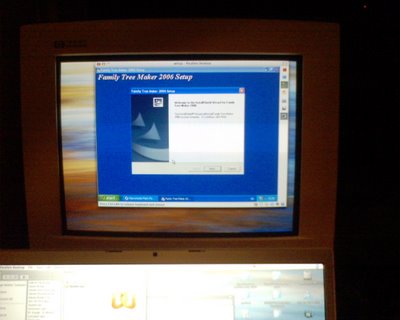 installing FTM 2006
installing FTM 2006 downloading my own GEDCOM from worldconnect on Rootsweb.comlower screen
downloading my own GEDCOM from worldconnect on Rootsweb.comlower screen Mac OS desktop and home page
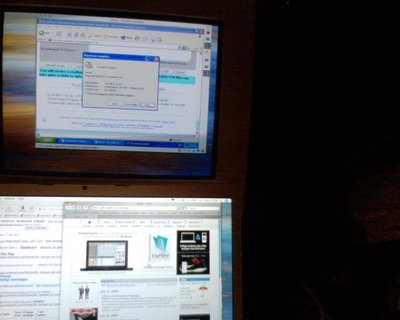 saving the GEDCOM on the virtual machine
saving the GEDCOM on the virtual machine WinXP activated on the Microsoft web site
WinXP activated on the Microsoft web site LAPHAM one-name study GED downloaded from World Connect with my mother ALISON MARY LAPHAM, my father and me
LAPHAM one-name study GED downloaded from World Connect with my mother ALISON MARY LAPHAM, my father and me ejecting the FTM 2006 intaller disk
ejecting the FTM 2006 intaller diskI have movced the WinXP window to the lower screen
 I have drunk all the coffee and it is time to see some TV
I have drunk all the coffee and it is time to see some TV next morning and I have added a USB floppy drive
next morning and I have added a USB floppy driveand another phone book under the HP monitor which I have moved back further
today I have rearranged the monitor layout in system preferences
1024 x 768 on top on the old Hewlitt Packard monitor
then the menu barat the top of the 1680 x 1050 maximum of the 17 inch PowerBook pro
blogging this in Firefox 1.5.04 has been a real pain with several "resets" and lost posts
The connection to the server was reset while the page was loading.photos at blogger.com
I have just trashed FireFox 2 beta which froze too
all SNAPS were taken
wih my Sony Ericsson phone cam
FTM 2006 on MAC on INTEL
My first effort using the Parallels desktop went very well indeed yesterday
I downloaded my ged form World Connect and opened all four in FTM 2006 in succession
I used compress file to force an extra back up copy
Unfortunately via hotmail the WinXP installation got infested with Party Poker or other spyware so I need to start over
There were also WinXP virtual memory problems
The disk image PC registered on the network as a separate machine with its own MAC number (Message Authorisation Code) and I activated WinXP on the MS site
I failed to download and install SP2 but from the FTM 2006 point of view the result was 100%
I did not use the search ancestry,com function - yet
It all looks to be easier than learning REUNION
Family Tree Maker software discussion board on Rootsweb
customizable genealogy application for the Macintosh
from http://www.geditcom.com/index.htmlUsing the GEDitCOM customization features, you can design your own genealogy user interface.
Or, if you prefer, you can use the Default Format that comes with GEDitCOM and provides a powerful, user-friendly interface with 100% access to all features of the GEDCOM standard. GEDitCOM was written by John A. Nairn. It is free as a GEDCOM file browser and shareware to be a GEDCOM file editor.
http://www.geditcom.com/GCFeat.htmlConversion of any GEDCOM file into a complete web site (see sample web site
http://www.geditcom.com/HTMLTest/index.html ) ready for posting on the internet. All features of the web site can be customized by the user.
Mozilla Firefox 2
Mozilla Firefox 2 Beta 1 Release Notesa developer preview release of our next generation Firefox browser and it is being made available for
testing purposes only. Firefox 2 Beta 1 is intended for web application developers and our testing community. Current users of Mozilla Firefox 1.x should not use Firefox 2 Beta 1 and expect all of their extensions and plugins to work properly.
going well
no particular bugs
I am a bit nervous about cooling so I am standing the lappie on an aluminium plate as an extra heat sink - I am thinking about finned copper as a table top
Hardware Overview: Machine Name: MacBook Pro 17" with gloss screen
Machine Model: MacBookPro1,2
CPU Type: Intel Core Duo
Number Of Cores: 2
CPU Speed: 2.16 GHz
L2 Cache (shared): 2 MB
Memory: 2 GB
Bus Speed: 667 MHz
Boot ROM Version: MBP12.0061.B00
Serial Number: W86250BZVTG
SMC Version: 1.5f10
Sudden Motion Sensor:
State: Enabled
Two great software freebies in 24 hours
Google SketchUp
Version: SketchUp 5.0
Last Modified: 13/06/2006 21:21
Kind: PowerPC
Get Info String: SketchUp Version 5.0.0, Copyright 2000-2004, @Last Software
Location: /Applications/Google SketchUp.app
SketchUp is a simple but powerful tool for quickly and easily creating, ... Google SketchUp (free) is an easy-to-learn 3D modeling program that enables you ...
more sketchup.google.comFontExplorer X
Version: 1A029
Last Modified: 16/03/2006 10:48
Kind: Universal
Location: /Applications/Linotype FontExplorer X.app
Known for its quality font library, Linotype has now made a Mac OS X font management utility available for free download.
http://www.linotype.com/fontexplorerX
update after 13 days
flying to Denmark today so just a note to say more of incompatabilities:-
the Microsoft Intellipoint mouse control panel is broken
and I got my money back for the Norton Internet Security package, which I returend to the Apple Shop in the Bulringt because on the web site they say it will not be updated.
I could not get Microsoft Mac Office Entourage to work, it is Outlook rebranded, so settled on the MAIL program by Apple which seems a bit slow and clunky compared with PC freebie MS Outlook Express, but it handles my seven AOL imap accounts and two POP accounts OK including Google Mail.
Usenet on mozilla just like the old mac-days with Netscape.
I have to take my library books back to Solihull so the next time this machine comes on line it will be in Copenhagen.
I am learning the new GUI and Finder and beginning to undestand and enjoy the changes
også alles godt, OK!!!
parallells desktop for the intel powerd mac
I downloaded and installed this yesterday after reading about it in the UK MacUser
with **** it looked goodParallels Desktop for Mac is the first solution that gives Apple users the ability to run Windows, Linux or any other operating system and their critical applications at the same time as Mac OS X on any Intel-powered iMac, Mac Mini, MacBook or MacBook Pro.
Unlike dual-boot solutions, in which users must completely shut down Mac OS X and endure a full OS start-up cycle to access a important application, Parallels Desktop for Mac empowers users with the ability to run important Windows programs like Outlook, Access, Internet Explorer and all other applications without having to give up the usability and functionality of their Mac OS X machine even for a few minutes.
- Unmatched Ease of Use:
Parallels Desktop for Mac is easy to download, install and use. Download the program and install it with a single click. Build a virtual machine in seconds using helpful wizards. Configure virtual machines on the fly using a simple, web-inspired interface.
- Run any OS at the Same Time as Mac OS X
Use any version of Windows (3.1, 3.11, 95, 98, Me, 2000, NT, XP, 2003), any Linux distribution, FreeBSD, Solaris, OS/2, eComStation, or MS-DOS in secure virtual machines running alongside – not instead of - Mac OS X.
- Build virtual machines that work exactly like stand-alone Windows computers
Use applications, access the internet, and work with any piece of hardware just like you would on a real computer, without the hassle of shutting down or booting up OSes or switching between terminals.
- Easily share files and folders between Windows and Mac OS X
Using the Parallels Shared Folders tool, you can easily share documents and folders, or cut and paste data, between any Windows XP, 2003 or 2000 virtual machine and your Mac OS X machine. No networking or complicated set up required!
my first impression in Google Groups : soc.genealogy.computing
my thread in soc.genealogy.computing
Google Groups : soc.genealogy.computingI have been maintaining a dialogue there, rather than blogging daily as I should.
As well as the online community and the
Macintosh User Groups AKA MUGS there are the magazines which are my primary source of information and education about computers for more than 15 years.
Welcome to AMUG About AMUGThe Arizona Macintosh Users Group, Inc. (AMUG) is a non-profit 501-C3 organization incorporated in the State of Arizona and founde in 1984. Its purpose is to provide education and assistance in the use of Computers and related products to it's members.I have a collection of older AMUG CDs which they pioneered as a method of distributing software from the 1990ies
my other favourite was the
Berkeley Macintosh Users GroupNews, editorials, community information (including special interest groups), software, and links.
The Planet BBS is PlanetMUG's private, Internet accessible online bulletin board system. As the former BBS of BMUG, The Planet BBS has a large community with a wide variety of interests and expertise. It offers dozens of conferences dedicated to a variety of technical issues, social issues, arts, and culture. By posting messages in those conferences, PlanetMUG's members engage in interactive virtual discussion groups, helping each other and sharing information.
The Planet BBS is a moderated environment and we require our members to use their real names. As a result, we have developed one of the most inviting and personal sources of technical support and community available over the Internet.
PlanetMUG uses the First Class communications platform, which provides a refined, cross-platform user interface. The Planet BBS is accessible directly over the World Wide Web or through client software that you can download from this web site. While web access is more convenient for many people, most of our members find the client software faster and easier to use.
Come explore our unique online environment through our free trial access or join now to become a part of our growing community.
If you are having trouble connecting to the Planet BBS, you can check the server status to ensure that we are not experiencing any technical difficulties.
you just need fc.planetmug.org and the BBS software and I was logged on to the as a guest
genealogy program sorted
Trevor Rix picked up my discussion entitled :-macintosh and what is the best family tree progtreamme pleasecorrected by Gerry tomacintosh and what is the best family tree programme please the consensus amongst the pundits of
soc.genealogy.computing was ReUnion
and TWRComputing got my order because he sent me this email:-We are the UK retailers of Reunion for the Mac, and have the latest version 8.06 in stock. You may order using your Visa, Mastercard or American Express creditcard; Maestro, Visa Delta, Visa Debit, Solo or Electron debit card on our secure server online shop on our website
http://www.twrcomputing.co.uk/ ;
or by quoting your card details bytelephone on 01284 828271 (international +44 1284 828271) or by post.You may also order by post enclosing a cheque or British postal order or money order or bank draft in British pounds sterling drawn on a UKbank payable to TWR Computing.
We provide our customers with free unlimited technical support and advice by telephone or
e-mail, normally 8am to 8pm 7 days a week.
Thank you,
Trevor Rix
TWR ComputingSuppliers of Software and Computers for Family Historians
Clapstile Farm, Alpheton, Sudbury, Suffolk CO10 9BN, United Kingdom
telephone 01284 828271 international +44 1284 828271
mailto:828271sales@twrcomputing.co.uksupport@twrcomputing.co.ukhttp://www.twrcomputing.co.uk/
mac blogger at MS MacLab
David Weiss Occupation: Software Design Engineer
Maccintosh Bussiness Unit RedmondWashington, United States
View his complete profile
Macintosh Business Unit Microsoft
from my usenet mail:-
Dear users of
news:microsoft.public.office.mac.entourage,
We're listening! Due to extensive user feedback, we have created a new set
of newsgroups dedicated exclusively to Microsoft products for Macintosh
computers.
The new, improved newsgroup for this forum is:
news:microsoft.public.mac.office.entourageWe understand that moving to another newsgroup can be an inconvenience, but
we ask you to bear with us as we streamline our newsgroup offerings. Our
goal is to provide you with the best possible user experience. By making
these new newsgroups available, we hope to achieve the following objectives:
- Make it easier to find newsgroups for our Mac products
- Clarify and consolidate newsgroups to avoid confusion about where
to go for answers
- Provide access to newsgroups through a Web browser
We are working very hard to make it easier for our customers to find and
communicate with each other because we recognize that online communities are
one of the most effective ways to find help, ideas, and solutions to
problems.
For a full list of Microsoft newsgroups for Macintosh computers; information
on setting up your newsreader software; as well as links that enable you to
access our newsgroups by using a Web browser, visit our Web site at:
href="
http://www.microsoft.com/mac/community/community.aspx?pid=newsgroupsIf you have any comments about this transition, please feel free to post a
message to the new newsgroup or send mail to
mactopia@microsoft.com.
If you are having technical difficulties accessing the new newsgroups please
read the information located at:
http://www.microsoft.com/mac/community/community.aspx?pid=newsgroupsand
http://www.microsoft.com/mac/community/community.aspx?pid=community&page=newsreadersMacintosh Business UnitMicrosoft
January 2006
---
This message was created and posted automatically by using Word, Entourage
and AppleScript on the Mac!
mighty mouse
 bigger
biggerIt was love at first sight but this apple mouse is much too small for prolonged use by me, after five hours use when I got it home, I felt really sore at my wrist and the edge of my thumb so I decided to go the Microsoft route. So it went back to the shop.
The same applies to the original iMac pebble mouse, both look good on an office reception desk - or for children - but not for big blokes like me with size 13 / 47 shoes and big hands
 I have used MS 5 button mouses
I have used MS 5 button mouses but this has only four buttons, and the fourth has failed after a couple of days - no batteries because a well placed cord has less drag on my wrist.
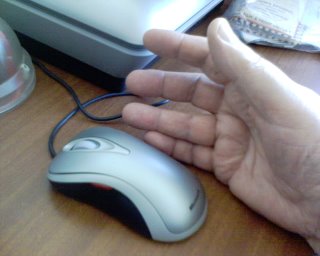 see this mouse
see this mouse gone
gone any laptop is an ergonomic disaster so I made this experimental bridge out of scrap wood I had lying around typically I use 3 or 4 old phone books
any laptop is an ergonomic disaster so I made this experimental bridge out of scrap wood I had lying around typically I use 3 or 4 old phone books the centre of any screen needs to be one hand's width below the eye level of the user - I learned this from the manual from Apple which came with my first Macintosh SE
 I have special computer glasses but the screen could be a little closer
I have special computer glasses but the screen could be a little closerGenealogists need a fiche reader for transcription purposes as part of the work station later there will be book shelves
especially of dictionaries . two very old XXXXXL T-shirts recycled as covers for my fiche reader and MacBook Pro
two very old XXXXXL T-shirts recycled as covers for my fiche reader and MacBook Prothe two black boxes are from LIDL for dvd, cd and handbooks for the machine and software
I have downloaded drivers for the HP Scanjet 4890 and connected it since the above snap
Three USB connections is not enough
Maxxuss is the forbidden word
Maxxuss, - Google Search
GENEALOGE: Apple INTEL Mac/Intel
I have been thinking about this since march I see from my old blog inGENEALOGE: Apple INTEL Mac/Inteldoing a search picked up my old blog post
got 7 imap mail accounts working
just need to get two pop3 ones then I am nearly done
Remote Desktop feature of Windows XP Professional
This article describes how to configure the Remote Desktop feature in Windows XP. This feature allows remote control of your
Windows XP Professional-based computer from another computer running Windows XP Professional or an earlier version of Windows.
read moreI had already set up internet sharing up for a guest to use her laptop which meant I could get on line through my old Sony Vaio laptop straight away
you can download the WinXP Remote Desktop Client from the following Microsoft Web site:
http://www.microsoft.com/windowsxp/downloads/tools/rdclientdl.mspxBut in
MACTOPIA http://www.microsoft.com/mac/ you can find
Remote Desktop Connection Client 1.0.3 for MacI got this to work yesterday, but not today, which means I am dropping all idea of a dual boot machine or
Virtual PC for Mac 7.0.2 (Updated) which is for 700 MHz native PowerPC G3, G4, or G5 processor only
news:microsoft.public.mac.rdcsays the problem is general
microsoft.public.mac.rdc"No Terminal Server client access licenses available for this computer"
finest ever
this Apple Computer is the best machine I have ever owned and I need to blog my learning progress
MacBook Pro and market is my photo blog of the day I collected it
 my mistake was to use an old WinXP professional instalation CD from 2002 which needed 50 security updates to get to SP 1
my mistake was to use an old WinXP professional instalation CD from 2002 which needed 50 security updates to get to SP 1 I had to chose to register and activate windows later after registering the virtiual machine on the WAN
I had to chose to register and activate windows later after registering the virtiual machine on the WAN ComX user self service screen worka on PC and Macintosh
ComX user self service screen worka on PC and Macintosh Windows update working for version 4 of this PC image which shares the Macintosh PowerBook Pro on Intel Dual Core hardware
Windows update working for version 4 of this PC image which shares the Macintosh PowerBook Pro on Intel Dual Core hardware above is a very old HP 50 monitor at 1024 x 1068 and below the PowerBook Pro GLOSS running at 168o x 1050 at 96 dpi - both with millions of colours e
above is a very old HP 50 monitor at 1024 x 1068 and below the PowerBook Pro GLOSS running at 168o x 1050 at 96 dpi - both with millions of colours e 
 WinXP installing
WinXP installing WinXP set up
WinXP set up  bridged newtwork over the community WAN worked well
bridged newtwork over the community WAN worked well WinXP desktop over Mac OS desktop
WinXP desktop over Mac OS desktop split sideways over the two screens
split sideways over the two screens FTM 2006 cd running AV with music
FTM 2006 cd running AV with music 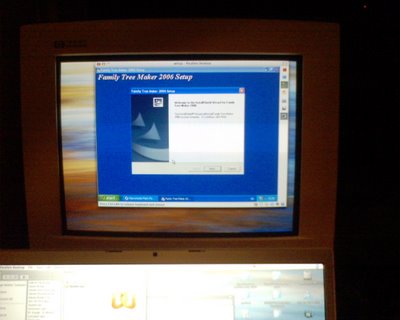 installing FTM 2006
installing FTM 2006 downloading my own
downloading my own 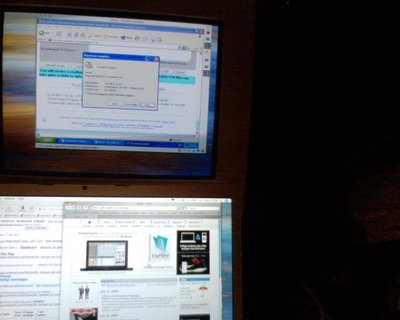 saving the GEDCOM on the virtual machine
saving the GEDCOM on the virtual machine WinXP activated on the Microsoft web site
WinXP activated on the Microsoft web site LAPHAM one-name study GED downloaded from World Connect with my mother ALISON MARY LAPHAM, my father and me
LAPHAM one-name study GED downloaded from World Connect with my mother ALISON MARY LAPHAM, my father and me ejecting the FTM 2006 intaller disk
ejecting the FTM 2006 intaller disk I have drunk all the coffee and it is time to see some TV
I have drunk all the coffee and it is time to see some TV next morning and I have added a USB floppy drive
next morning and I have added a USB floppy drive bigger
bigger I have used MS 5 button mouses
I have used MS 5 button mouses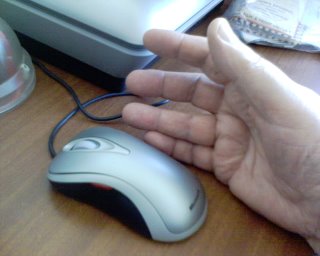 see this mouse
see this mouse gone
gone any laptop is an ergonomic disaster so I made this experimental bridge out of scrap wood I had lying around
any laptop is an ergonomic disaster so I made this experimental bridge out of scrap wood I had lying around I have special computer glasses but the screen could be a little closer
I have special computer glasses but the screen could be a little closer two very old XXXXXL T-shirts recycled as covers for my fiche reader and MacBook Pro
two very old XXXXXL T-shirts recycled as covers for my fiche reader and MacBook Pro
